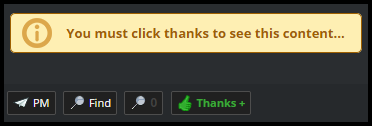First off, what is BBCode?
BBCode is basically short abbreviations contained in [square brackets] that provide certain functions when posting on a forum. There are many BBCodes available to use that provide many useful functions (scroll down to "All BBCodes you can use" to see them all), but there is one in particular that is required by the rules of Trinimix Zone that you need to know if you are posting links to music downloads, called the [hide] code.
What is the [hide] code for?
The [hide] code is meant for hiding download links from simply being clicked on by anyone. Our forum requires that everyone who wants access to a download link must say "Thanks" to the person who provided it. This is to encourage people to be courteous to one another through acknowledged sharing. This also provides TZone administrators information on the people who are simply leeching and not contributing to the forum so we may ban them. This forum is meant for sharing and discussion to promote Caribbean culture, not a one-stop-shop for people to quickly make an account so they can load their iPod full of songs. We watch this behaviour very closely, so if you don't want to be banned, simply share and discuss to help everyone else out too!
Using the [hide] code
(Option 1) Automatically hide your link/content:
When you are editing your post, you can click the  button within the editor and a box will pop up and whatever you paste or type in there will be hidden and inserted into your post. button within the editor and a box will pop up and whatever you paste or type in there will be hidden and inserted into your post.
- or -
(Option 2) Manually hide your link/content using BBCode:
When you are editing your post, and more specifically, as you are typing/pasting your download link, you must to add [hide] on the left side of your link and [/hide] on the right side, like this:
[hide]https://www.example.com/your-music-download-link[/hide]
Now...
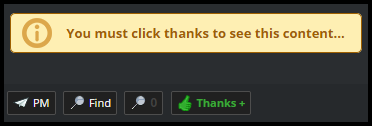
other people will see ^ this ^ and will have to click the “Thanks” button in the bottom right corner of your post in order to see your download link.
You will also be able to see how many people have thanked you and who did.
All BBCodes you can use
[b]This text is bold[/b]
This text is bold
[i]This text is italicized[/i]
This text is italicized
[u]This text is underlined[/u]
This text is underlined
[url]https://www.example.com/[/url]
https://www.example.com/
[url=https://www.example.com/]Example.com[/url]
Example.com
[email]example@example.com[/email]
example@example.com
[email=example@example.com]E-mail Me![/email]
E-mail Me!
[email=example@example.com?subject=spam]E-mail with subject[/email]
E-mail with subject
[quote]Quoted text will be here[/quote]
Quoted text will be here
[code]Use to explain that you're using bbcode without actually activating the code[/code]
This would be bbcode that is not activated
[img]https://www.php.net/images/php.gif[/img]

[img=50x50]https://www.php.net/images/php.gif[/img]

[color=red]This text is red[/color]
This text is red
[size=3]This text is size 3[/size]
This text is size 3
[font=Tahoma]This font is Tahoma[/font]
This font is Tahoma
[align=center]This is centered[/align]
This is centered
[align=right]This is right-aligned[/align]
This is right-aligned
[list]
[*]List Item #1
[*]List Item #2
[*]List Item #3
[/list]
- List item #1
- List item #2
- List Item #3
You can make an ordered list by using [list=1] for a numbered, and [list=a] for an alphabetical list. |


 button within the editor and a box will pop up and whatever you paste or type in there will be hidden and inserted into your post.
button within the editor and a box will pop up and whatever you paste or type in there will be hidden and inserted into your post.